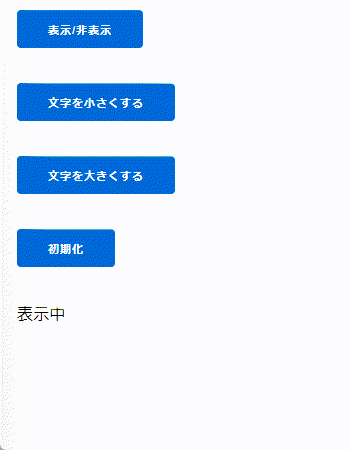1
2
3
4
5
6
7
8
9
10
11
12
13
14
15
16
17
18
19
20
21
22
23
| defmodule DemoWeb.DemoLive do
use DemoWeb, :live_view
alias Phoenix.LiveView.JS
# 初期接続
def mount(_params, _session, socket) do
{:ok, socket}
end
# 画面
def render(assigns) do
~L"""
<p><%= submit "表示/非表示", type: "button", phx_click: JS.toggle(to: "#info", in: "fade-in-scale", out: "fade-out-scale") %></p>
<p><%= submit "文字を小さくする", type: "button", phx_click: JS.set_attribute({"style", "font-size:1px"}, to: "#info") %></p>
<p><%= submit "文字を大きくする", type: "button", phx_click: JS.set_attribute({"style", "font-size:100px"}, to: "#info") %></p>
<p><%= submit "初期化", type: "button", phx_click: JS.remove_attribute("style", to: "#info") %></p>
<div id="info">
表示中
</div>
"""
end
end
|