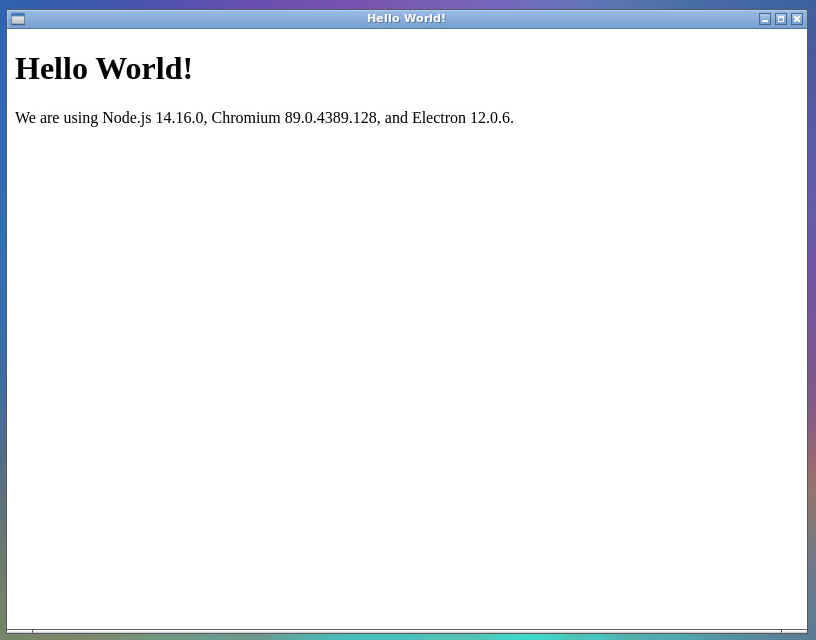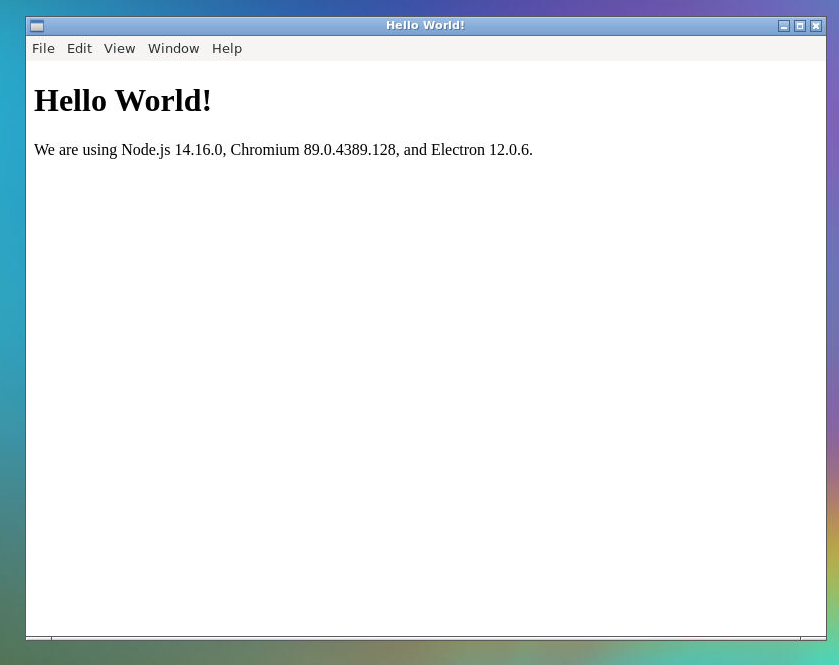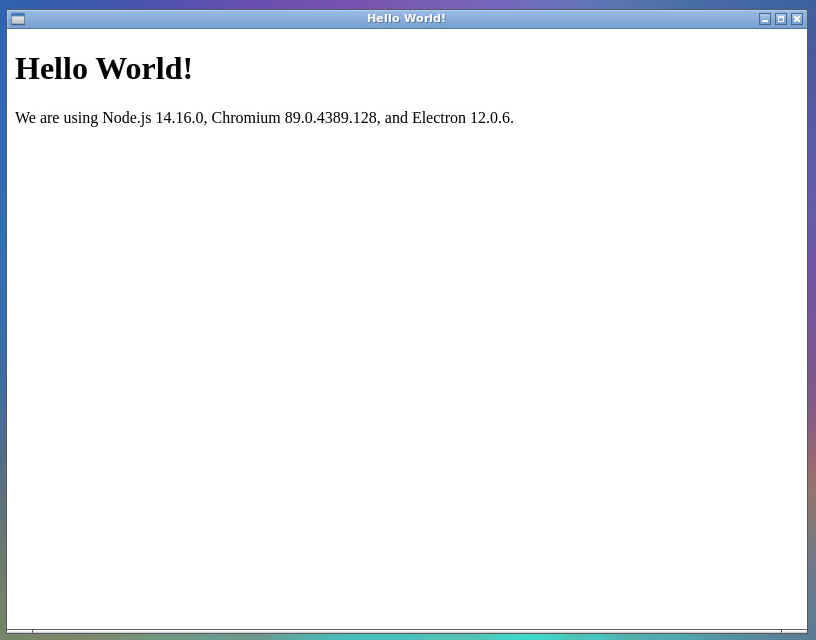メニューバーを非表示にする方法
Electron でメニューバーがデフォルトで表示されるため非表示にする方法
環境
- Ubuntu 20.04.2 LTS
- Node.js 14.16.0 LTS
通常
通常は下図のように上部にメニューバーが表示されます。
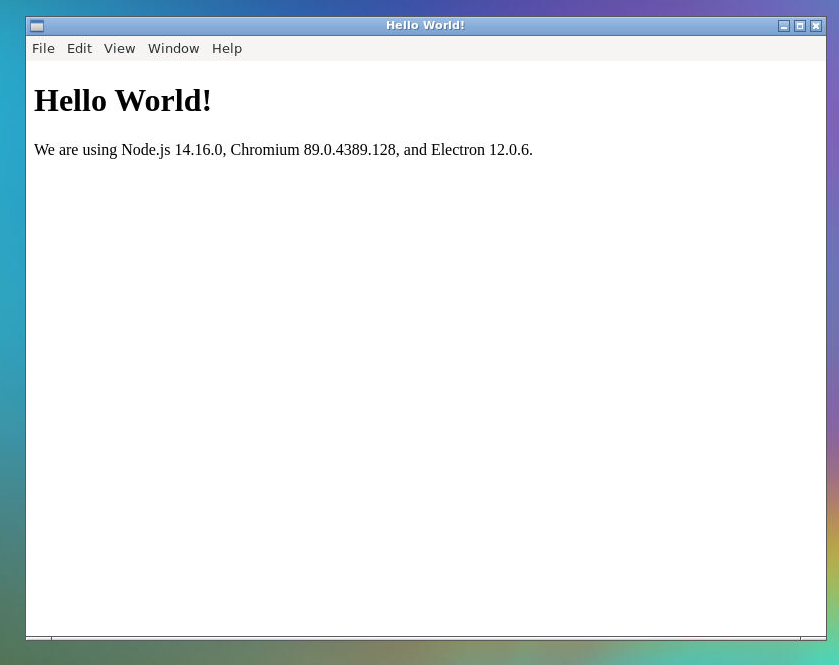
メニューバー非表示
ソースは Electron のQuick Start Guide | Electronのものを使っています。
1
2
3
4
5
6
7
8
9
10
11
12
13
14
15
16
17
18
19
20
21
22
23
24
25
26
27
28
29
30
31
| const { app, BrowserWindow } = require('electron')
const path = require('path')
function createWindow () {
const win = new BrowserWindow({
width: 800,
height: 600,
webPreferences: {
preload: path.join(__dirname, 'preload.js')
}
})
win.setMenu(null);
win.loadFile('index.html')
}
app.whenReady().then(() => {
createWindow()
app.on('activate', () => {
if (BrowserWindow.getAllWindows().length === 0) {
createWindow()
}
})
})
app.on('window-all-closed', () => {
if (process.platform !== 'darwin') {
app.quit()
}
})
|
行12行目に win.setMenu(null); を追加してウィンドウのメニューに null を設定すれば良いだけです。