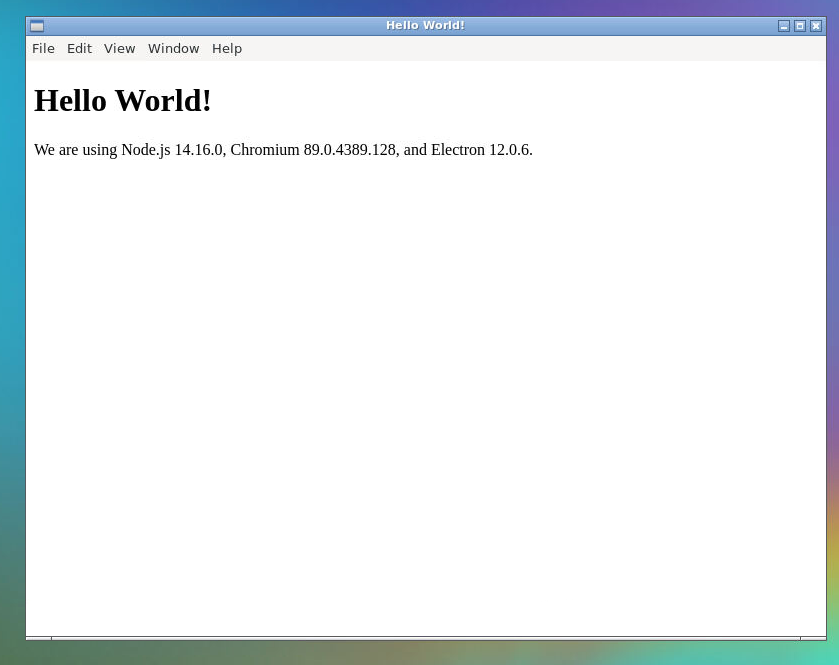Hello,World!
Electron で Hello,World! を出力するまでを行っていきます。
Electron 公式のチュートリアルを見て進めていきます。
Quick Start Guide | Electron
環境
- Ubuntu 20.04.2 LTS
- Node.js 14.16.0 LTS
Hello,World!
フォルダ構成
my-electron-app/
├── package.json
├── main.js
├── preload.js
└── index.html
コマンド実行
1
2
3
| mkdir my-electron-app && cd my-electron-app
npm init -y
npm install -D electron
|
ファイル作成
起動用のjs作成
1
2
3
4
5
6
7
8
9
10
11
12
13
14
15
16
17
18
19
20
21
22
23
24
25
26
27
28
29
30
| const { app, BrowserWindow } = require('electron')
const path = require('path')
function createWindow () {
const win = new BrowserWindow({
width: 800,
height: 600,
webPreferences: {
preload: path.join(__dirname, 'preload.js')
}
})
win.loadFile('index.html')
}
app.whenReady().then(() => {
createWindow()
app.on('activate', () => {
if (BrowserWindow.getAllWindows().length === 0) {
createWindow()
}
})
})
app.on('window-all-closed', () => {
if (process.platform !== 'darwin') {
app.quit()
}
})
|
メインのHTML画面の作成
1
2
3
4
5
6
7
8
9
10
11
12
13
14
15
16
| <!DOCTYPE html>
<html>
<head>
<meta charset="UTF-8">
<title>Hello World!</title>
<meta http-equiv="Content-Security-Policy" content="script-src 'self' 'unsafe-inline';" />
</head>
<body style="background: white;">
<h1>Hello World!</h1>
<p>
We are using Node.js <span id="node-version"></span>,
Chromium <span id="chrome-version"></span>,
and Electron <span id="electron-version"></span>.
</p>
</body>
</html>
|
起動時に読み込むjs作成
1
2
3
4
5
6
7
8
9
10
| window.addEventListener('DOMContentLoaded', () => {
const replaceText = (selector, text) => {
const element = document.getElementById(selector)
if (element) element.innerText = text
}
for (const type of ['chrome', 'node', 'electron']) {
replaceText(`${type}-version`, process.versions[type])
}
})
|
package.json編集
package.json を以下のようにファイルを修正します。
1
2
3
4
5
6
7
8
9
10
| {
"name": "my-electron-app",
"version": "0.1.0",
"author": "your name",
"description": "My Electron app",
"main": "main.js",
"scripts": {
"start": "electron ."
}
}
|
実行
以下のコマンドにて実行できます。
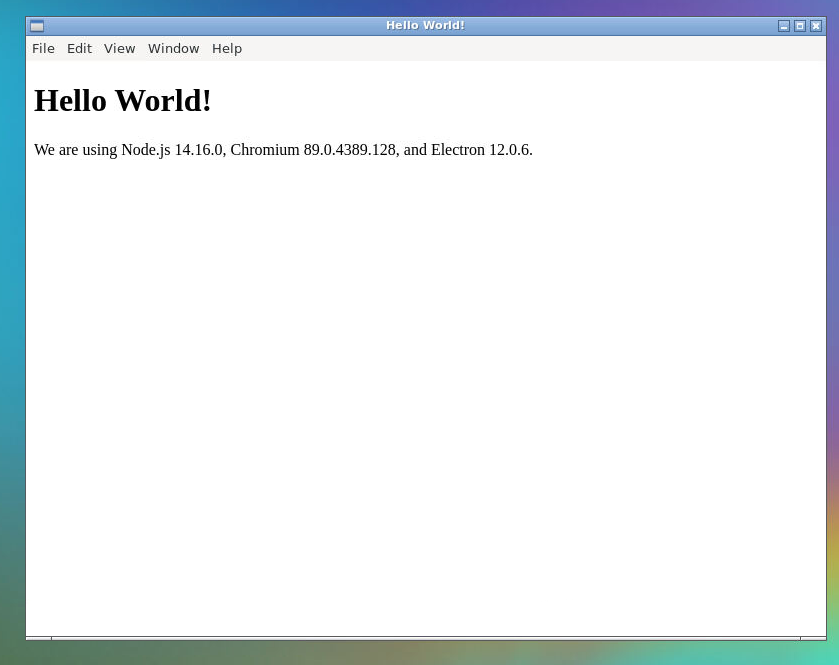
実行時に --no-sandbox というエラーが出たら以下のリンクの対処を行ってください。
【Electron】Running as root without –no-sandbox is not supported. エラーのの対処法