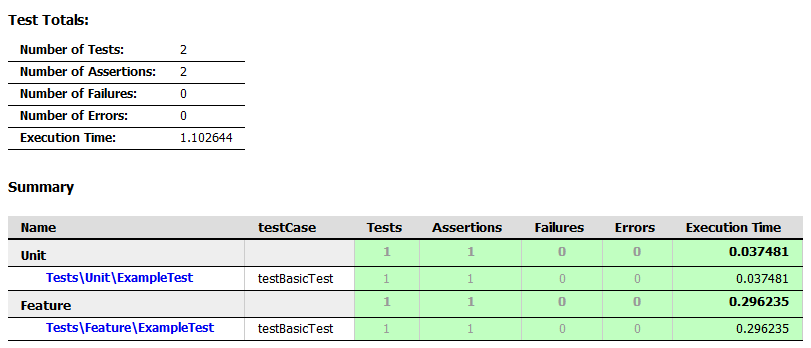PHPUnit の出力ログを見やすくHTMLに変換
PHPUnitのログが見にくいためにHTMLに変換して見やすくします。
ログを出力する
PHPUnitの説明に従いまずはXML形式のログを出力するようにします。
3. XML 設定ファイル — PHPUnit latest Manual
1
2
3
| <logging>
<log type="junit" target="./tests/log/logfile.xml"/>
</logging>
|
これでPHPUnit実行後に ./tests/log/logfile.xml のログファイルが出力されます。
出力ファイル
1
2
3
4
5
6
7
8
9
10
11
12
13
14
15
| <?xml version="1.0" encoding="UTF-8"?>
<testsuites>
<testsuite name="" tests="2" assertions="2" errors="0" failures="0" skipped="0" time="1.102644">
<testsuite name="Unit" tests="1" assertions="1" errors="0" failures="0" skipped="0" time="0.037481">
<testsuite name="Tests\Unit\ExampleTest" file="/var/www/html/tests/Unit/ExampleTest.php" tests="1" assertions="1" errors="0" failures="0" skipped="0" time="0.037481">
<testcase name="testBasicTest" class="Tests\Unit\ExampleTest" classname="Tests.Unit.ExampleTest" file="/var/www/html/tests/Unit/ExampleTest.php" line="15" assertions="1" time="0.037481" />
</testsuite>
</testsuite>
<testsuite name="Feature" tests="1" assertions="1" errors="0" failures="0" skipped="0" time="0.296235">
<testsuite name="Tests\Feature\ExampleTest" file="/var/www/html/tests/Feature/ExampleTest.php" tests="1" assertions="1" errors="0" failures="0" skipped="0" time="0.296235">
<testcase name="testBasicTest" class="Tests\Feature\ExampleTest" classname="Tests.Feature.ExampleTest" file="/var/www/html/tests/Feature/ExampleTest.php" line="15" assertions="1" time="0.296235" />
</testsuite>
</testsuite>
</testsuite>
</testsuites>
|
XMLからHTMLに変換する
実際に出力されたxmlファイルからHTMLファイルに変換してみます。
xsltproc を導入
xslproc を導入する必要があります。
yum -y install libxslt cf.
xsltファイルの用意
XMLからHTMLファイルに変換するためにはxsltファイルの用意をしなければいけません。
僕は以下のxsltを使用させていただきました。
PHPUNIT xslt
1
2
3
4
5
6
7
8
9
10
11
12
13
14
15
16
17
18
19
20
21
22
23
24
25
26
27
28
29
30
31
32
33
34
35
36
37
38
39
40
41
42
43
44
45
46
47
48
49
50
51
52
53
54
55
56
57
58
59
60
61
62
63
64
65
66
67
68
69
70
71
72
73
74
75
76
77
78
79
80
81
82
83
84
85
86
87
88
89
90
91
92
93
94
95
96
97
98
99
100
101
102
103
104
105
106
107
108
109
110
111
112
113
114
115
116
117
118
119
120
121
122
123
124
125
126
127
128
129
130
131
132
133
134
135
136
137
138
139
140
141
142
143
144
145
146
147
148
149
150
151
152
153
154
155
156
157
158
159
160
161
162
163
164
165
166
167
168
169
170
171
172
173
174
175
176
177
178
179
180
181
182
183
184
185
186
187
188
189
190
191
192
193
194
195
196
197
198
199
200
201
202
203
204
205
206
207
208
209
210
211
212
213
214
215
216
217
218
219
220
221
222
223
224
225
226
227
228
229
230
231
232
233
234
235
236
237
238
239
240
241
242
243
244
245
246
247
248
249
250
251
252
253
254
255
256
257
258
259
260
261
262
263
264
265
266
267
268
269
270
271
272
273
274
275
276
277
278
279
280
281
282
283
284
285
286
287
288
289
290
291
292
293
294
295
296
297
298
299
300
301
302
303
304
305
306
307
308
309
310
311
312
313
314
315
316
317
318
319
320
321
322
323
324
325
326
327
328
329
330
331
332
333
334
335
336
337
338
339
340
341
342
343
344
345
346
347
348
349
350
351
352
353
354
355
356
357
358
359
360
361
362
363
364
| <?xml version="1.0" encoding="ISO-8859-1"?>
<xsl:stylesheet version="1.0"
xmlns:xsl="http://www.w3.org/1999/XSL/Transform">
<!--
PHPUnit logfile XLST template
This fileset provides an easy way to view the PHPUnit XML (JUnit) logfiles in a human readable manner using a web browser.
Use this either in combination with the accompanying html file or add the following tag straight
after the xml opening tag of the logfile:
<?xml-stylesheet type="text/xsl" href="phpunit.xslt"?>
The thresholds used for the colour-coding can be changed by adjusting the variables at the top of this file.
Be careful when changing the values: the double quoting is intentional and needed. Don't remove.
Copyright ©2014 Juliette Reinders Folmer (Twitter: @jrf_nl / GitHub: @jrfnl)
License: DWTFYW
Updates will be published via: https://gist.github.com/jrfnl/3c28ea6d9b07fd48656d
Loosely inspired by: https://www.ruby-forum.com/topic/120869
NB: This was quickly thrown together. There are probably better ways to do bits of it.
Feel free to suggest them via the gist comment form ;-)
-->
<!--
The percentage of tests which need to have failed for the failures cell colour to go from orange to red.
Default value: 0.4 (=40%)
-->
<xsl:variable name="fail_bad" select="'0.4'" />
<!--
The thresholds used for the time colour coding in seconds.
-->
<xsl:variable name="very_bad_time" select="'10'" />
<xsl:variable name="bad_time" select="'3'" />
<xsl:variable name="not_so_good_time" select="'1'" />
<xsl:variable name="good_time" select="'0.4'" />
<!--
Whether to show the details of passed tests. Set to 1 to show.
Default value: 0 (no)
-->
<xsl:variable name="show_success_detail" select="'0'" />
<xsl:template match="/">
<html>
<head>
<style type="text/css">
* {
font-family: tahoma, verdana, sans-serif;
font-size: 96%;
}
a {
text-decoration: none;
}
a:hover {
text-decoration: underline;
}
h3, h4 {
padding: 1em 0 0.5em;
}
table {
width: 100%;
border-collapse: collapse;
}
table#high-level {
width: auto;
}
table tr {
vertical-align: top;
}
table td, table th {
padding: 0.2em 1em 0.3em 1em;
}
table th {
text-align: left;
}
table tr.top {
background-color: #dddddd;
border-bottom: 2px solid #000000;
}
table tr.test-file {
margin-top: 0.2em;
font-weight: bold;
background-color: #eeeeee;
border-top: 1px solid #666666;
}
table tr.test-file th {
padding-top: 0.5em;
}
table tr.single-test th {
padding-left: 3em;
}
table#summary td {
border-left: 1px solid #cccccc;
border-right: 1px solid #cccccc;
}
table td.nr {
text-align: center;
}
table td.time {
text-align: right;
}
.pass {
color: #999999;
background-color: #C1FFC1;
}
.failed {
background-color: #FFDAB9;
}
.errored {
background-color: #FFB8BA;
}
.fail, .fail-lot {
color: #FFFFEE;
background-color: #C51F1F;
font-weight: bold;
}
.fail-some {
color: #FFFFEE;
background-color: #FFB90F;
font-weight: bold;
}
.very-bad-time {
background-color: #FA8072;
font-weight: bold;
}
.bad-time {
background-color: #FFA54F;
}
.not-so-good-time {
background-color: #FFEC8B;
}
.sort-of-ok {
background-color: #BFEFFF;
}
.good-time {
background-color: #C1FFC1;
}
.no-tests {
text-decoration: line-through;
text-decoration-style: double;
}
.error-detail-type, .fail-detail-type {
padding-left: 2em;
font-weight: bold;
}
.error-detail-detail, .fail-detail-detail {
padding-left: 4em;
white-space: pre-wrap;
padding-bottom: 1em;
}
.backlink {
text-align: right;
font-size: 80%;
}
.backlink span {
font-size: 140%;
}
</style>
</head>
<body>
<xsl:apply-templates/>
</body>
</html>
</xsl:template>
<xsl:template match="/testsuites/testsuite" mode="high-level">
<h2>Test Totals: <xsl:value-of select="@name"/></h2>
<table id="high-level">
<tr>
<td><b>Number of Tests:</b></td>
<td><xsl:value-of select="@tests"/></td>
</tr>
<tr>
<td><b>Number of Assertions:</b></td>
<td><xsl:value-of select="@assertions"/></td>
</tr>
<tr>
<td><b>Number of Failures:</b></td>
<td><xsl:value-of select="@failures"/></td>
</tr>
<tr>
<td><b>Number of Errors:</b></td>
<td><xsl:value-of select="@errors"/></td>
</tr>
<tr>
<td><b>Execution Time:</b></td>
<td><xsl:value-of select="@time"/></td>
</tr>
</table>
</xsl:template>
<xsl:template match="testsuites">
<div>
<xsl:apply-templates select="/testsuites/testsuite" mode="high-level"/>
</div>
<h3>Summary</h3>
<table id="summary">
<tr class="top">
<th>Name</th>
<th>Tests</th>
<th>Assertions</th>
<th>Failures</th>
<th>Errors</th>
<th>Execution Time</th>
</tr>
<xsl:apply-templates select="//testsuite"/>
</table>
<xsl:apply-templates select="//testsuite[count(testsuite) = 0]" mode="details"/>
</xsl:template>
<xsl:template match="//testsuite">
<xsl:variable name="hasfailures">
<xsl:choose>
<xsl:when test="(@failures div @tests ) > $fail_bad"> fail-lot</xsl:when>
<xsl:when test="@failures > 0"> fail-some</xsl:when>
<xsl:when test="@tests > 0 and @failures = 0 and @errors = 0"> pass</xsl:when>
<xsl:otherwise></xsl:otherwise>
</xsl:choose>
</xsl:variable>
<xsl:variable name="haserrors">
<xsl:choose>
<xsl:when test="@errors > 0"> fail</xsl:when>
<xsl:when test="@tests > 0 and @failures = 0 and @errors = 0"> pass</xsl:when>
<xsl:otherwise></xsl:otherwise>
</xsl:choose>
</xsl:variable>
<xsl:variable name="passes">
<xsl:choose>
<xsl:when test="@tests > 0 and @failures = 0 and @errors = 0"> pass</xsl:when>
<xsl:otherwise></xsl:otherwise>
</xsl:choose>
</xsl:variable>
<xsl:variable name="isslow">
<xsl:choose>
<xsl:when test="@time > $very_bad_time"> very-bad-time</xsl:when>
<xsl:when test="@time > $bad_time"> bad-time</xsl:when>
<xsl:when test="@time > $not_so_good_time"> not-so-good-time</xsl:when>
<xsl:when test="@tests > 0 and @time < $good_time"> good-time</xsl:when>
<xsl:when test="@tests = 0"></xsl:when>
<xsl:otherwise> sort-of-ok</xsl:otherwise>
</xsl:choose>
</xsl:variable>
<xsl:variable name="testname" select="@name" />
<xsl:choose>
<xsl:when test="count(testsuite) = 0">
<tr class="single-test">
<xsl:choose>
<xsl:when test="count(testcase) > 0">
<th><a href="#{$testname}"><xsl:value-of select="@name"/></a></th>
</xsl:when>
<xsl:otherwise>
<th><xsl:value-of select="@name"/></th>
</xsl:otherwise>
</xsl:choose>
<td class="nr{$passes}"><xsl:value-of select="@tests"/></td>
<td class="nr{$passes}"><xsl:value-of select="@assertions"/></td>
<td class="nr{$hasfailures}"><xsl:value-of select="@failures"/></td>
<td class="nr{$haserrors}"><xsl:value-of select="@errors"/></td>
<td class="time{$isslow}"><xsl:value-of select="@time"/></td>
</tr>
</xsl:when>
<xsl:when test="@name != ''">
<tr class="test-file">
<th><xsl:value-of select="@name"/></th>
<td class="nr{$passes}"><xsl:value-of select="@tests"/></td>
<td class="nr{$passes}"><xsl:value-of select="@assertions"/></td>
<td class="nr{$hasfailures}"><xsl:value-of select="@failures"/></td>
<td class="nr{$haserrors}"><xsl:value-of select="@errors"/></td>
<td class="time{$isslow}"><xsl:value-of select="@time"/></td>
</tr>
</xsl:when>
<xsl:otherwise></xsl:otherwise>
</xsl:choose>
</xsl:template>
<xsl:template match="//testsuite[count(testsuite) = 0]" mode="details">
<xsl:variable name="testname" select="@name" />
<xsl:choose>
<xsl:when test="count(testcase) > 0 and ( $show_success_detail = 1 or ( $show_success_detail = 0 and ( @failures > 0 or @errors > 0 ) ) )">
<h4 id="{$testname}"><xsl:value-of select="@name"/></h4>
<table>
<tr class="top">
<th>Test name</th>
<th>Assertions</th>
<th>Time</th>
</tr>
<xsl:apply-templates select="testcase"/>
</table>
<p class="backlink"><a href="#summary"><span>↥</span> Back to summary</a></p>
</xsl:when>
<xsl:when test="count(testcase) = 0">
<h4 id="{$testname}"><span class="no-tests"><xsl:value-of select="@name"/></span> (no tests found)</h4>
</xsl:when>
<xsl:otherwise></xsl:otherwise>
</xsl:choose>
</xsl:template>
<xsl:template match="testcase">
<xsl:variable name="isslow">
<xsl:choose>
<xsl:when test="@time > $very_bad_time"> very-bad-time</xsl:when>
<xsl:when test="@time > $bad_time"> bad-time</xsl:when>
<xsl:when test="@time > $not_so_good_time"> not-so-good-time</xsl:when>
<xsl:when test="@tests > 0 and @time < $good_time"> good-time</xsl:when>
<xsl:when test="@tests = 0"></xsl:when>
<xsl:otherwise> sort-of-ok</xsl:otherwise>
</xsl:choose>
</xsl:variable>
<xsl:variable name="class">
<xsl:choose>
<xsl:when test="count(failure) > 0">failed</xsl:when>
<xsl:when test="count(error) > 0">errored</xsl:when>
<xsl:otherwise>pass</xsl:otherwise>
</xsl:choose>
</xsl:variable>
<tr class="{$class}">
<th><xsl:value-of select="@name"/></th>
<td><xsl:value-of select="@assertions"/></td>
<td class="time{$isslow}"><xsl:value-of select="@time"/></td>
</tr>
<xsl:apply-templates select="error"/>
<xsl:apply-templates select="failure"/>
</xsl:template>
<xsl:template match="error">
<tr>
<td class="error-detail-type" colspan="3"><xsl:value-of select="@type"/></td>
</tr>
<tr>
<td class="error-detail-detail" colspan="3"><xsl:value-of select="."/></td>
</tr>
</xsl:template>
<xsl:template match="failure">
<tr>
<td class="fail-detail-type" colspan="3"><xsl:value-of select="@type"/></td>
</tr>
<tr>
<td class="fail-detail-detail" colspan="3"><xsl:value-of select="."/></td>
</tr>
</xsl:template>
</xsl:stylesheet>
|
xsltproc を実行
実際に実行してみます。
1
| xsltproc phpunit.xslt tests/log/logfile.xml > output.html
|
これで output.html が出力されるようにされます。
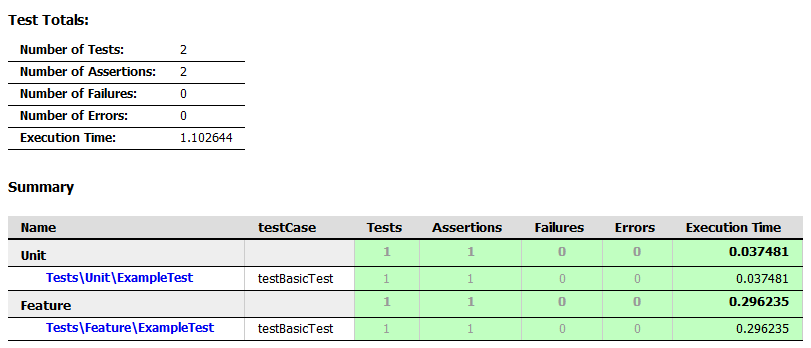
効率化を図って
PHPUnit = 試験表になるようにすれば業務効率化出来るかと思い調べました。
試験表と自動テストを別々に書いた場合、試験表と自動テストのどちらもチェックする必要があるので1つにまとめられたらかなりの効率化が可能になると思われます。
参考